Extract Entities From Invoices
Select an invoice from one of the examples below, or upload an invoice of your own, and run the Pingar API to automatically extract the key details for that invoice. Learn more!This demo only works on New Zealand tax invoices that contain text. This means that if your invoice was scanned, it must also be OCR'd. Please contact Pingar Support if you are interested in a demo of invoices that are scanned images.